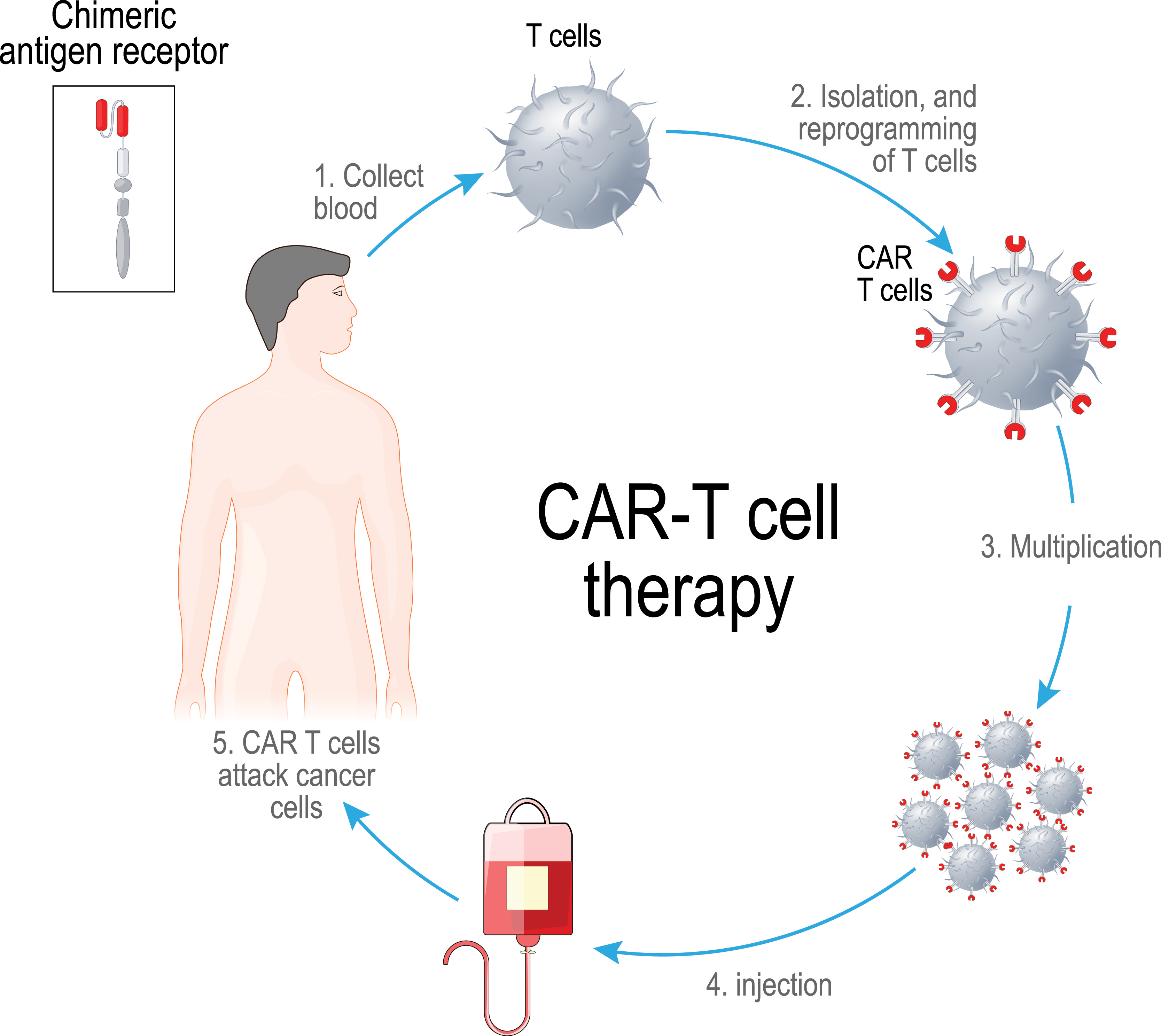Hello and welcome back to another blog post. today’s blog was supposed to be part 9 of our shield clicker project however I am not feeling well. Thankfully it isnt covid but it is a nasty ear infection. I should however be able to have that post up tomorrow so stay tuned.
This new agents name is chamber and he hails from France. He has 4 abilities just like every other agent. So lets dive right into them.

His first ability is called “Trademark” and it is a small robot that scans for enemies and then explodes into a large radius slow it also alerts chamber. Which is a quite useful ability similar to cyphers tripwires.

His next ability is called “Headhunter” it is a pistol that he can summon when the player presses q. This makes chamber the only agent that can use 3 guns in one round. This pistol is very similar to the sheriff and costs credits for each bullet.

Chambers 3rd ability is called “Rendezvous” This allows chamber to put down and pickup 2 teleport points that he can move between when inside a certain radius around them by clicking E.

Chambers final ability is his ultimate called “Tour de Force”. It allows him to summon a sniper rifle with a limited ammo supply that is similar to the operator. Making him not only the only agent that can use 3 weapons but also the only agent that can use 4 weapons.
I hope you guys enjoyed this blog post sorry it was kind of short I am just really not feeling well I hope everyone has a good rest of the week and stay safe.